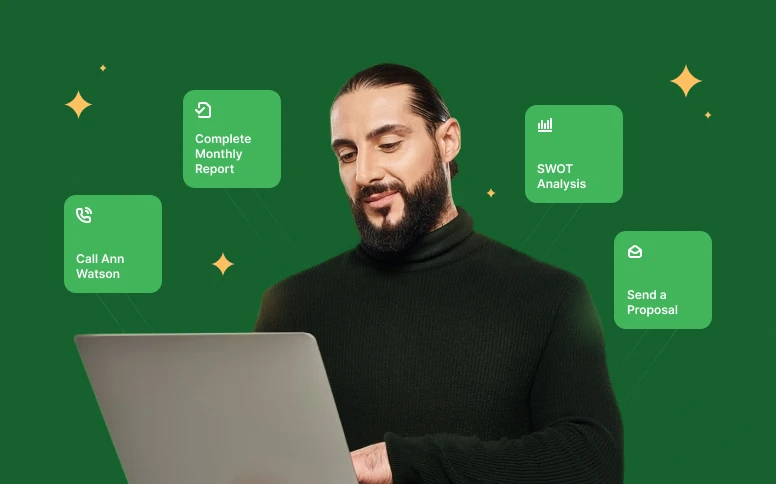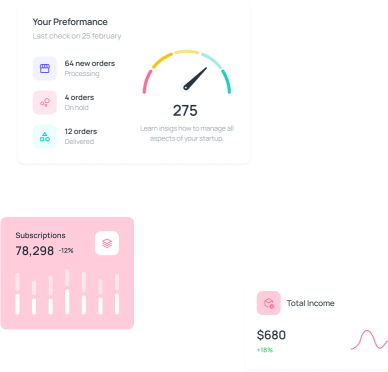Team Task Management: 8 Simple Steps for More Productive Work
4,665
Mon, Jan 6
Tasks

Task management is a process of planning, assigning, prioritizing tasks, and tracking their execution. With the rapid transition to remote work over the past year, effective team task management has now become more crucial than ever. Using the task management tools let team leaders keep track of all tasks with less effort and eliminate miscommunication. It is no longer necessary to reach out each teammate to learn what they are working on at the moment — you can simply open your task management tool and instantly see your team’s workload.
Lua CRM allows teams to easily set and modify tasks, collaborate on the assignments, attach files and delegate the work to other teammates. It is a powerful tool for organizing tasks in a single place and increasing overall productivity.
Keep reading to learn how you can improve your results with Lua CRM by using it for task management.
1. Set up a custom workflow
Every task consists of multiple statuses that indicate its progress on a way to completion. All statuses make up a particular sequence of stages — a task workflow. Sadly, most of the modern project management software offers a limited number of available statuses for their users. Still, it goes without saying that each business is different and requires its own states to match their unique processes. Don’t worry, Lua CRM got you covered.
Lately, our team released one of the most requested features — custom task workflows. You can add your own statuses for the tasks that align with your organization’s requirements. Custom workflows bring flexibility to your team’s work and let you configure any scenario from content marketing to engineering.
Go to the System Settings > Tasks > Task Workflows. Create a new workflow. Indicate the stages’ names. Each new status that you create should fall under one of these four status types:
- To Do
- In Progress
- Approval
- Completed
You can set up an individual task workflow for a particular project, project workflow or workspace. If a task is not linked to a project or workspace, you can choose its own workflow that this task will follow.
2. Create templates
Task templates let you instantly create multiple identical tasks for your teammates. You can predefine description, checklist, assignee, and deadlines. Use templates to create step-by-step instructions for various occasions, e.g., publishing a blog post, employee onboarding, sales call, social campaign, etc. In Lua CRM, each user can produce their own templates and simplify day-to-day operations.
How to create a new template? Go to the “Tasks” module and click next to the “New Task” button to open the drop-down menu. Select “New Template” option. Aside from regular settings, you can also do the following:
- Mark your template as Favorite to have quick access via the drop-down menu.
- Set up permissions to this template for your team. You can also make it public so it will be visible to everyone in your account.
Next time, instead of recreating a task — just choose the right task from the “All Templates” tab and assign it to a teammate. This allows you to create multiple tasks at once and guarantees that you won’t miss any crucial steps.